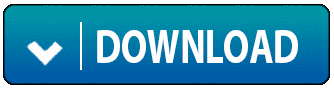Stellar Converter for EDB is a powerful software to convert Exchange Database (EDB) files into Personal Storage (PST) files and other formats, like EML, HTML, MSG, PDF, and RTF. It allows you to convert both offline and hosted EDB.
About EDB To PST Converter Software
This EDB to PST converter is a product of Stellar – a well-known data care company. It is specifically designed for Exchange admins to help them extract mailboxes from hosted or offline Exchange EDB files and save them in PST and other file formats.
Stellar Converter for EDB software comes in handy when Exchange utilities fail to export mailboxes. You can use this software to convert mailboxes from EDB files into PST files or export them directly to a live Exchange Server.
The software can also export multiple mailboxes smoothly, without affecting the server performance. Its interface is easy-to-use and the layout is very simple that every new user can understand easily.
This software is recommended by MVPs and IT administrators. This EDB to PST converter software allows you to export mailboxes from the offline Exchange database to directly Office 365 or a live Exchange Server.
You can see a detailed preview of mailbox items, like attachments, notes, calendars, sent items, etc. after the scan is completed.
It helps you to search for any items easily if you have a huge database. By using this software, you can export both public and private folders from EDB to PST.
You can also open old EDB files directly by using this software. It does not require an Active Directory and Exchange Server for this task.
It can also be used as a migration tool as it can export an EDB file directly to a live Exchange Server or Office 365.
This software is compatible with all Windows OS editions. It supports nearly all Microsoft Exchanges Server versions – 2019, 2016, 2013, 2010, 2007, 2003, 2000, and 5.5.
Plans And Editions
This EDB to PST converter software comes in three different editions based on the features and functionality.
- Stellar Converter For EDB – Corporate Edition
- Stellar Converter For EDB – Corporate Advanced Edition
- Stellar Converter For EDB – Toolkit Edition
1. Corporate Edition – $299 ( Free Demo Available )
The Corporate edition of the software allows you to convert and extract up to 50 mailboxes from online and offline EDB to PST. You can also export Contacts to CSV file.
You can save EDF file data in multiple formats, like HTML, PDF, RTF, etc. You can also export archive mailboxes to PST.
2. Corporate Advanced Edition – $399 ( Free Demo Available )
This edition of the software can convert up to 500 mailboxes from offline EDB to PST. You can also export Contacts to CSV file.
It supports parallel processing for faster mailbox conversion. You can export mailboxes and public folders to PST, Office 365, and a live Exchange Server directly.
3. Toolkit Edition – $699 ( Free Demo Available )
Stellar Toolkit for Exchange is a 5-in-1 suite of specialized software. You can convert EDB files to PST files, repair corrupt Exchange databases, extract mailboxes from backup, and convert OST to PST. You can also recover the lost password of the Windows Server.
Features
- Converts Offline EDB to PST
- Exports Offline EDB to Live Exchange Server
- Faster Conversion with Parallel Processing
- Prioritize Mailbox Conversion
- Supports Selective Mailbox Conversion
- Supports Archive Mailboxes Conversion
- Converts EDB File to Multiple Formats
- Converts Hosted Exchange EDB to PST
- Exports Offline EDB to Office 365
- Exports Mailboxes to Public Folders on Exchange or Office 365
- Supports Dial Tone Recovery
- Allows Searching for Specific Emails in Offline EDB
- Exports Exchange Contacts to CSV
- Allows to Preview Mailbox Before Conversion
- Advanced Filter Option
- Converts Unicode EDB Files
- Converts a Pre-scanned EDB File Anytime
- Converts Unlimited Mailboxes
- Allows to Set-Mailbox Priority while Saving
- Save files as PST, EML, MSG, RTF, PDF, and HTML
How To Use?
Here’s a simple way to use the software.
- Run the software and select the hosted or offline EDB file option.
- Choose the EDB file.
- Preview the mailboxes and mail items after the scan.
- Export to PST, live Exchange, or Office 365
- Create, map, and prioritize mailboxes
- Process multiple mailboxes simultaneously to PST/live Exchange Server/Office 365
EDB To PST Converter Tutorial
Download Requirements
These are two mandatory software. If you face any kind of error during conversion, then download and install these software.
1. Microsoft Netframework 3.5 or 4.6.1 ( Download Here 3.5 ) ( Download Here 4.6.1 )
2. Java JDK or JRE ( Java JRE Download Here ) ( Java JDK Download Here )
System Compatibility
The software is properly tested on all Windows operating systems. It can work perfectly on all Windows operating systems after fulfilling the following requirements.
- Windows 10 ( Recommended System )
- Windows 8.1
- Windows 8
- Windows 7
How To Install the Software on a Windows System?
1. Download .exe file
2. Install and run Stellar Converter for EDB.exe
3. Enter license key
Download Stellar Converter For EDB
Download Link 1
Join Our Telegram Group For Latest Updates.
Download Link 2
How To Download Software From Our Website?
- Click on the blue download button
- Wait for 15 seconds
- Click here to get the link
- Go to the link
- Download and enjoy.
Conclusion
I hope you like this article. I am sure you have been successfully able to download the Stellar Converter for EDB software. If you have any queries related to this article, then drop a comment below. I will try to answer you as soon as possible.
Share this article with your friends on your social media groups, like Facebook, WhatsApp, Telegram, etc. for support and encourage us
.