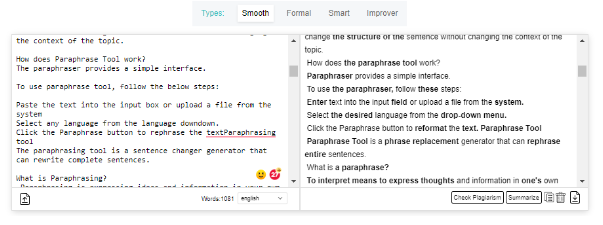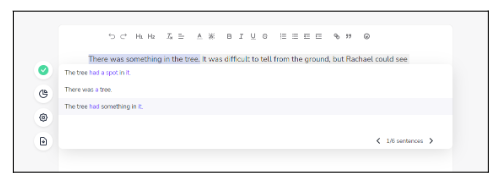Plagiarism is something that no one looks kindly upon. It is an evil act in which a person uses the works of other people without crediting them and claims that it is theirs.
This act is, fortunately, not undetectable. Today, technology has advanced far enough that we can use online tools to check if a write-up has plagiarism or not. This means that offenders can be penalized.
However, there is a type of accidental plagiarism that can occur in anyone’s work naturally…even if they have no intention of copying anything. But it has the same consequences as intentional plagiarism.
We can remove such duplication using a variety of methods. In this article, we are going to check out a few tips to remove plagiarism and a few paraphrase tools to do that as well.
How To Avoid Plagiarism In Content?
1. Research Extensively
Researching is the first step in writing. Before one can start writing, they need to learn about the topic in detail.
However, due to lack of time or other constraints, people usually read from one or two sources and start writing.
However, that makes them very likely to be affected by the opinions given in those sources.
This can affect their own writing and can possibly cause plagiarism without them even realizing it.
To avoid this outcome, it is necessary to read from many sources on a single topic during research.
This ensures that you get to read different opinions on the subject matter and that your bias is not affected by them.
When someone is able to see things from multiple perspectives, they can form their own original opinion, which results in less plagiarism in their writing.
2. Proofreading With The Help Of Tools
Proofreading is a vital part of the writing process. There are plenty of mistakes that writers can make and they are usually found during proofreading.
However, it is psychologically difficult for a writer to proofread their own work.
Some people gloss over their own mistakes, and they don’t even notice them.
So, it is necessary that someone else proofreads their work. However, while other people can definitely point out grammatical mistakes or confusing parts, what they can’t do is detect duplication.
Hence, using tools becomes a necessity. There are plenty of tools available online that are used for proofreading.
They can detect plagiarism in a write-up, following which you can remove it.
3. Use Paraphrasers To Rewrite
A paraphrasing tool can rewrite text using different words and phrases, but without changing its meaning.
They are used for a variety of purposes, but since we are discussing plagiarism removal, we will discuss how they can be useful for that.
There are many different paraphrasing tools available and each one provides something unique. They can be used to edit and rewrite any duplicated parts in a write-up.
In fact, some paraphrasing tools come with specific modes for plagiarism removal.
They can rewrite the plagiarized parts so that they no longer look the same. Doing this effectively removes plagiarism from the content.
3 Suggested Paraphrasing Tools
1. Paraphrasing Tool By Editpad
Editpad helps you to make notes and assist in paraphrasing content. Like all other tools, you can paste your text or can upload files for paraphrasing.
While paraphrasing it will make sure that the idea remains the same and errors are removed.
This tool also has multiple features. While paraphrasing also checks for plagiarism. All the copied material is rephrased or summarized just like the manual and human style.
The files that you generate here can also be shared on other platforms directly. You can download your results in the form of a file.
The paraphrased notes that you make here can also be protected by setting a password.
Paraphrased material can also be converted to handwritten text. This tool is free. It does not require any registration process. Moreover, there is no word limit for rephrasing.
The interface is very engaging and usage is smooth. The data is completely secure here. As it is a packaged software you can use it as a text summarizer, citation generator, and text editor solely.
2. Rewriting Tool By Linguix
Linguix.com is a great tool for rewriting as well as learning new vocabulary. The reason for that is that the rewriting actively involves the user and is not just a spontaneous process.
The rewriting is not fully automated. Instead, the user has to select a rewritten version of each sentence from a list.
The tool works differently than other paraphrasers. Most tools let you input your text and press a button to paraphrase it.
However, in Linguix, the user has to select the text using their mouse and click on the small Linguix icon. This opens up a drop-down menu.
This menu contains different paraphrased versions of the sentence and the user can select the one they like best. This can be done for each sentence until the entire text is paraphrased.
The only drawback of this tool is that you have to create an account to access all its features.
But, unlike other tools, there aren’t any word limits and you can rewrite entire articles in one session.
3. Paraphrase By Ivypanda
The paraphraser by Ivypanda.com is a very unique type of paraphraser. It does not come with paraphrasing modes, nor does it provide multiple variations of each sentence.
Instead, the user can choose the percentage of words that have to be replaced.
There are five options to choose from: 20%, 40%, 60%, 80% and 100%.
If one wants to remove plagiarism from a part of their text, they can simply paste that part into the tool and select an appropriate percentage option.
The output can be edited a little bit. The changed words are written in colored font, and clicking on them opens a drop-down menu with more synonyms.
The user can select a word from these synonyms and add it to the output.
This allows the user to have more control over the output. Since one can change the percentage of replaced words by 80% or even 100%, plagiarism removal becomes easier as well.
The only drawback of this tool is that it can rewrite 5,500 characters only. This means that paraphrasing large documents in one session is not possible.
Other than that, the tool is free and does not need an account to use. So, it’s set in the accessibility department.
Conclusion
Plagiarism is not acceptable anywhere, and steps should be taken to avoid it at all costs.
Accidental plagiarism can occur in anybody’s work, but it has the same consequences as intentional plagiarism.
Some steps that can be taken to avoid it are to research a lot before writing and to research from multiple sources.
This gives you enough knowledge to use without plagiarizing others.
Using tools for proofreading and detecting plagiarism is also a great method of finding plagiarized content in a write-up. This makes it easier to remove the duplication.
Using paraphrasers to remove plagiarism is a good and reliable method. There are many paraphrasing tools available. In this article, three were discussed.