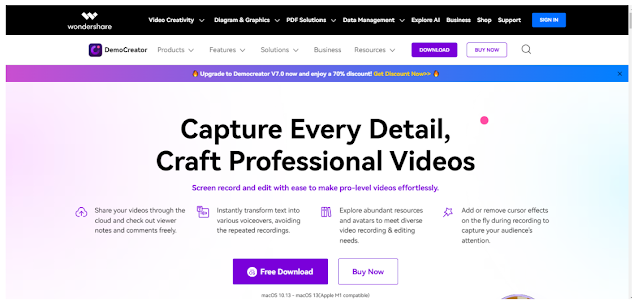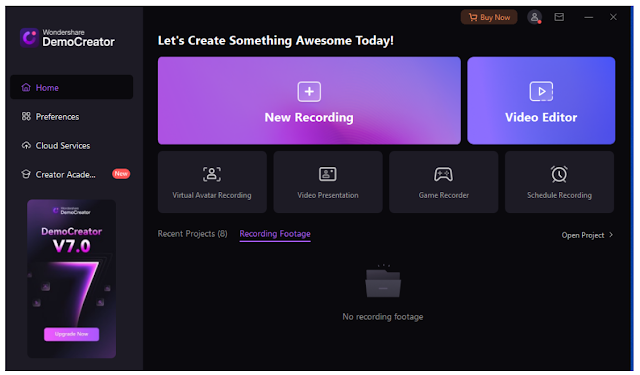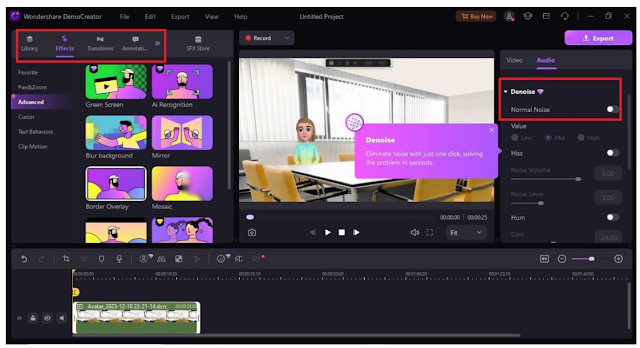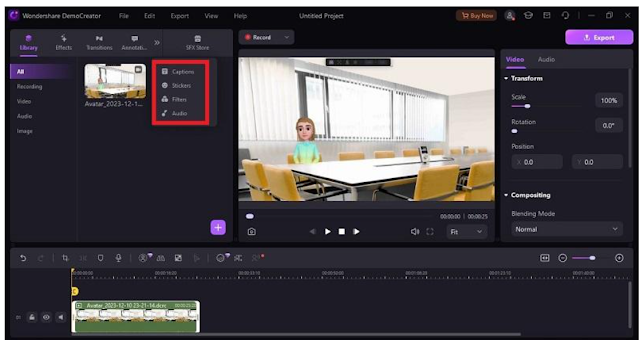Whether you are a businessman who wants to create marketing videos to promote your brand and services or a professor who loves to create tutorial videos for his audience, we will provide you with the perfect solution.
To reach your target audience and save time, use AI avatars in your videos. They not only pretend like a human but can also deliver your content like professionals.
In this article, we will introduce an all-in-one software that is the solution to your problem.
Part 1. The Popularity Of Vtubers And AI avatars?
Vtubers are virtual YouTubers who record their videos with animated characters without showing their face.
The trend of Vtubers was started in Japan by YouTubers and Live streamers. It has become famous and used on various other social media platforms, such as Facebook, Twitter, Twitch, etc.
At that time, Some Vtubers also used webcams for their avatars that would copy the expressions or movements of streamers.
Anime cartoons are the most popular and similar to avatars. Now, AI avatars have reduced the presence of webcams and microphones.
Generate a script for your video, and AI avatars will present the content to the audience.
VTubers can use 2D or 3D models for their content and share it on various social media platforms.
Part 2. The Widespread Application Of AI Avatars
AI avatars are widely spreading in almost every field of technology. As we know, AI avatars work like human bots that interact with audiences and entertain them. We will discuss some common applications where AI avatars play a crucial role.
Training Or Promotional Videos
People use AI avatars to promote their businesses or products. It will encourage the viewers to purchase the product.
Add avatars in training videos for your employees that fasten the learning process. It helps to reduce the training cost and increase the total sales.
AI Avatars In Gaming
AI avatars provide a realistic environment in games such as PUBG. Gamers can control the movements and actions of the avatars in the game.
These virtual characters connect emotionally with the gamers. Gamers can customize the appearance of digital avatars to embark on a journey of gaming.
Educational Tutorials
Students who cannot physically attend the institutions for education or courses can take online lectures at home.
Many video lectures are available on social media platforms. Record the video tutorials with avatars to increase accessibility and make your lecture engaging.
AI avatars will help you record videos in various languages, accents, backgrounds, or styles.
Part 3. Record Video With AI Avatars With Democreator
Are you looking for software that assists you in recording videos with avatars or editing them professionally, try Wondershare DemoCreator.
It works as an all-in-one software that is available for all types of users because it is easy to use. It is compatible with Google Chrome, Windows 11 or below versions, and MacOS.
Users can transform their videos into professional ones. It does not require technical experience to edit or record the videos instantly. Record your precious moments or professional videos in a high-quality recording.
Major Functions Of DemoCreator:
1. Record Video With Various Features
Whether you want to record presentations with voiceovers, online official meetings, or a gaming screen with high quality, DemoCreator offers various categories for recording videos, such as a class record with PPT, meeting record to capture your long ZOOM meetings, record game screens in high FPS. The list does not end here: you can adjust the start and end times of the recording.
Use screen drawing tools while recording to deliver your message. It also supports recording functions with AI avatars and AI recognition.
2. Edit Your Videos For Free
Edit your videos without hassle by unlocking the resourceful video editing features of DemoCreator.
Remove unnecessary noise, such as the sound of air, someone laughing from behind, echo sounds, etc.
Try an AI noise reducer to remove noise from videos and an AI voice changer to transform your audio into clear ones.
AI recognition and Portrait Enhancer allow you to separate the individual from the background and enhance the quality of the videos.
Users can easily convert their voices into engaging captions or subtitles by using AI speech-to-text.
If we have a look at other editing tools, DemoCreator offers 10+ annotation tools, 10,000+ video packs, a bundle of templates, or animation effects.
For more video tutorials, please the official youtube channel Wondershare DemoCreator.
Advantages Of DemoCreator:
1. It supports 4k and 8k ultra HD formats for recording with the highest frame rate of 120 FPS. It will provide an outstanding performance and quality to videos.
2. You can choose up to 30 virtual avatars for the recording that capture real-time expression and movements.
3. It is a comprehensive software where users can record or edit their video at one time.
4. It provides resourceful effects that help users to grab their audience’s attention.
Conclusion
If you want to reach a global audience through your content and introduce your products to them, then create videos according to the mind of the audience. People are attracted to engaging videos more than dull videos.
If you are creating marketing or tutorial videos, try to record them with AI avatars.
They provide professional gestures with an attention-grabbing background that helps to impress the public. Give it a try to DemoCreator to record or edit your videos without wasting time.