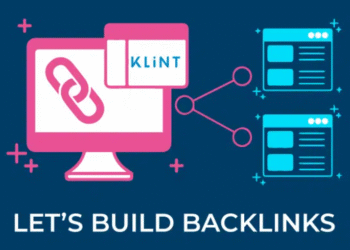iOS is one of the best phone systems. It gives users great experience and keep your iPhone data safe.
However, iOS system also brings some troubles. For example, if you want to transfer music from iPhone to Windows computer for backup or free up iPhone storage, it is not as easy as Android phone.
Apple launched iTunes a long time ago helps users to transfer media files between iPhone and computer.
However, iTunes has some disadvantages that got lot of criticism. For example, it only supports sending purchased music from iTunes Store to your computer.
Besides, some users abandon iTunes because of the complicated steps and illogical interface design.
Thus, you may look for an easy-to-use way to transfer songs from iPhone to your Windows computer easily.
You can refer to the following part, we will guide you on how to perform it with a powerful iOS transfer tool.
The Powerful And Easy-To-Use iPhone Music Transfer Tool
AOMEI MBackupper is the best iPhone to PC transfer software that enables you to transfer music from iPhone to computer, vice versa easily and safely.
It owns many advantages and features to meet different demands, such as
⦁ Transfer non-purchased songs to computer. It can transfer all music including the non-purchased songs from your iPhone to a Windows PC.
⦁ Fast transfer speed: AOMEI MBackupper gives you a much fast transfer speed than iTunes and other tools. Thousands of songs can be sent to your computer within 5 minutes.
⦁ Selective and fully transfer songs: It allows you to transfer all iPhone music files or part of them to Windows computer.
⦁ This tool is perfectly compatible with all iPhone models, including iPhone 13/12/11, as well as iPad, iPad Air/Pro/Mini and all iPod Touch generations.
⦁ Easy-to-use interface. Compared with iTunes, AOMEI MBackupper is more logical and intuitive. Anyone can easily handle the data transfer by following the instructions and prompts.
Now you can connect your iPhone with a computer. You may need to tap the “Trust“ button on your iPhone if it is the first connection. Then refer to the following part, we will show you how it works.
How To Transfer Music From iPhone To Computer With AOMEI MBackupper
Here we will demonstrate to you how to transfer music from iPhone to computer for free easily with AOMEI MBackupper.
Step 1. Download, install and open AOMEI MBackupper. Click the “Transfer to Computer” button on the home screen.
Step 2. Click the “+” icon.
Step 3. Here you can tick the box beside the Music to choose all songs, or select any items you need. Click “OK”.
Step 4. Choose a location on your PC to save the selected music. Then choose “Transfer”.
Waiting for the transfer process to get finished. You can go to the storage path to check if the selected songs are saved on the computer.
Note: AOMEI MBackupper also supports transferring data to an external storage device.
You can just connect your HDD/USB drive to your computer. Then choose it as the storage path on the last steps.
Conclusion
Transferring iPhone music to a computer can be helpful when you want to backup them or need to free up your iPhone storage.
As you can see above AOMEI MBackupper is a newly designed iOS transfer tool.
It makes it easy to share data between iPhone/iPad and PC devices with its easy-to-use main interface.
Unlike iTunes, it supports selectively and fully transfers data and directly decides the location to save the music.
Besides, it can also help you to transfer other data like photos, videos, and contacts to computer.